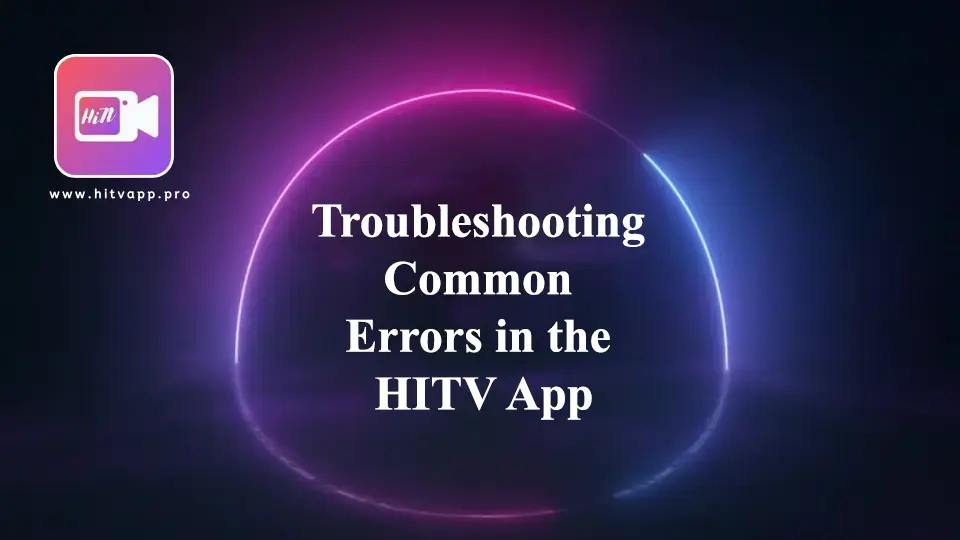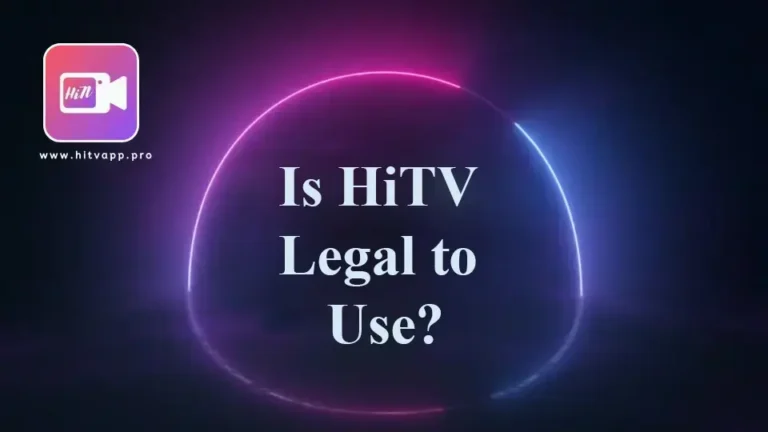Troubleshooting common Errors in the HiTV App
HiTV is a free streaming app, that allows users to enjoy unlimited entertainment content to its users. However, while enjoying multiple exclusive app features you may encounter some errors that interrupt users experience. These errors might take birth due to corrupted files, low storage space on your device, and device compatibility. In this comprehensive guide, we will try our best to help users in troubleshooting common errors in the HiTV app.
Table of Contents
1. Buffering Issues
Buffering is one of the most common issues encountered by users while visualizing content on the HiTV app. This happens when continuously the video takes excessive in loading. Explore further to know more about how to ensure app safety while streaming free apps.
Solution:
- Check Internet Connection: Ensure connecting to a stable internet connection. For standard-definition streaming connect to the internet with a minimum 5Mbps speed, and if you are streaming at high definition it is recommended to connect to at least 10 Mbps.
- Reduce Network Traffic: Connecting multiple devices to the same internet may slow down the internet. Try to disconnect unnecessary devices to ensure fast or large downloads.
- Restart Router and Device: Sometimes the buffering issue may be resolved by restarting a router or streaming device.
- Adjust Streaming Quality: Reducing video quality can also minimize buffering issues. Go to app settings and adjust video quality at low resolution.
2. Playback Errors
Playback issues cause videos to stop playing or loading, which perturbs the visual experience and makes users frustrated.
Solution:
- Clear Cache: Clearing the cached data can help in overcoming the playback issues. You can clear the cache by going to your device settings and locating the cache option in Hi tv .
- Update HITV App: Ensure to download the updated version of HiTV for improved app performance. This app is regularly updated to fix any existing bugs.
- Check Device Compatibility: Confirm that the downloaded version of the APK is compatible with your device. It might not work properly on old devices.
- Reinstall HITV App: Playback errors may be fixed by reinstalling the already downloaded app. This will fix any corrupted files that are stopping the app from working smoothly.
3. Login Issues
Incorrect identifications or server-based issues can cause difficulty in logging into your account. Try these simple troubleshooting solutions to resolve login issues.
Solution:
- Check Credentials: Enter the correct password and username for a quick login. If you don’t remember your password, click on “ Forgot Password” and reset your password.
- Server Status: Sometimes the app’s server may be down due to app upgrades. Go to the official website of HITV APK to check for any declarations.
- Disable VPN: An active VPN may intercede in the login process. Disable it before logging into your account.
4. App Crashes
Sometimes the app becomes unresponsive in the middle of the show which can be frustrating.
Solution:
- Update Your Device: Update your device’s operating system to avoid compatibility issues and ensure smooth app functionality.
- Free Up Storage: The app crashes due to low memory and storage space. Try to delete any duplicate or unnecessary files from external storage to ensure a smooth app launch.
- Check for Conflicting Apps: Close all the apps that are running in the background and may conflict with hi tv app.
- Contact Support: If your problem is still not resolved try contacting the customer support system for instant help.
5. Subtitle Issues
Subtitles for very important, especially for non-native speakers. Issues related to subtitles can confuse users in understanding the content of the video.
Solution:
- Enable Subtitles: Make sure to turn on the subtitles in the app settings.
- Select Correct Language: Use the correct and comprehensible language for the subtitles to avoid language issues.
- Update App: If you fail to upload the subtitles, it is recommended to update your app to cope with this issue.
- Adjust Subtitle Settings: Some devices offer adjustable subtitle appearance features. Go to your device settings to set them properly.
6. Audio Sync Issues
Out-of-sync audio issues can disturb your visual experience. Implement these solutions to avoid audio issues with your videos.
Solution:
- Pause and Play: Pause and then resume your video. This might help in overcoming any audio sync issues.
- Restart App: Try to restart your app. This will fix audio issues related to your video.
- Check Audio Settings: Configure your audio settings correctly, as incorrect settings can lead to sync issues hindering your streaming experience.
- Update Firmware: The app developers constantly release new updates to fix the existing issues. Update your device’s firmware to avoid audio or any other issues related to the app.
Conclusion
HiTV APK offers exclusive features and a treasure of entertainment content, but some technical errors might emerge while streaming that can frustrate users. By following our comprehensive guide, you can resolve common issues like playback, buffering, logins and audio sync issues, and resume enjoying your streaming experience. If you are still encountering any unresolved issues, don’t procrastinate to inform the app developers through customer support. Stay patient while the issue is resolved and start streaming again with a happy mood!